Teamcenter integration with Microsoft Office Communicator
Teamcenter integration with Microsoft Office Communicator
Teamcenter integration with Microsoft Office Communicator lets you send and receive instant messages.
Teamcenter rich client and thin client users can use Microsoft Office Communicator to see whether other users are available for instant messaging. Teamcenter users can view the current status of the owning and last modified users, and, from within a Teamcenter application, can initiate communication using Microsoft Office Communicator.
Capability:
- Supported only on Windows systems with Microsoft Office Communicator 2007.
- Lets you access all available Microsoft Office Communicator features.
- Controllable by preference settings.
Setting
To set the Microsoft Office Communicator integration with Teamcenter, we need to make few setting in Teamcenter. Below is the list and steps to achieve it –
- Provide a way to collect the email id.
- Enable presence display.
Provide a way to collect the email id:
The presence status information is collected using email ID. The Email Id is currently being collected from -
- Email ID of each person.
- From user ID & Domain ID.
Setting Email ID for each Person:
When Email ID is provided, we have to set “OCS_use_email_property” preference to “TRUE” as below – ![<script async src="//pagead2.googlesyndication.com/pagead/js/adsbygoogle.js"></script> <!-- Banner --> <ins class="adsbygoogle" style="display:inline-block;width:468px;height:60px" data-ad-client="ca-pub-6051572084545555" data-ad-slot="8189083821"></ins> <script> (adsbygoogle = window.adsbygoogle || []).push({}); </script>](https://lh3.googleusercontent.com/elQWcNQphW7bVSYMb7aCEmUx5rVgfZc0Fqg7GckjwrlYNYJ9mlY-Rc4LAVVOuGwgKkCR_w2eLqIYcHFF3PMvkkPCMMhB_tta1F0E_dGgeAZvGF2qT5NNXMbxQ2Wr1NK2Ey0)
From user ID & Domain ID
For the email ID second approach is –
We just need to specify the domain information. Teamcenter itself will collect user ID of the corresponding person combining it with domain information, Email ID will be prepared and will be used for communication. Sample value – if your email id is – abc@xyz.com then domain would be – xyz.com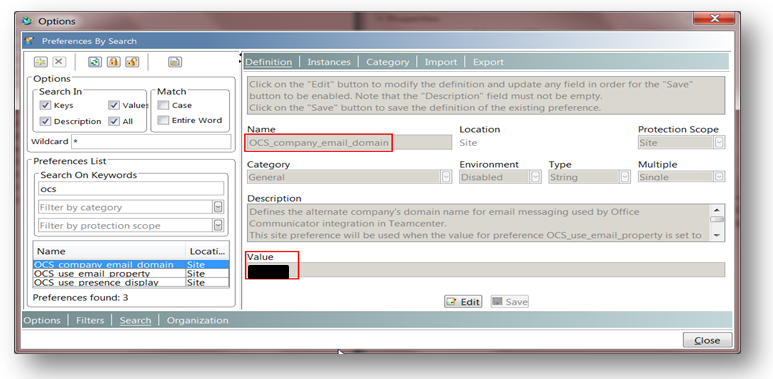
And for this approach, we have to set “OCS_use_email_property” preference to “FALSE” as below 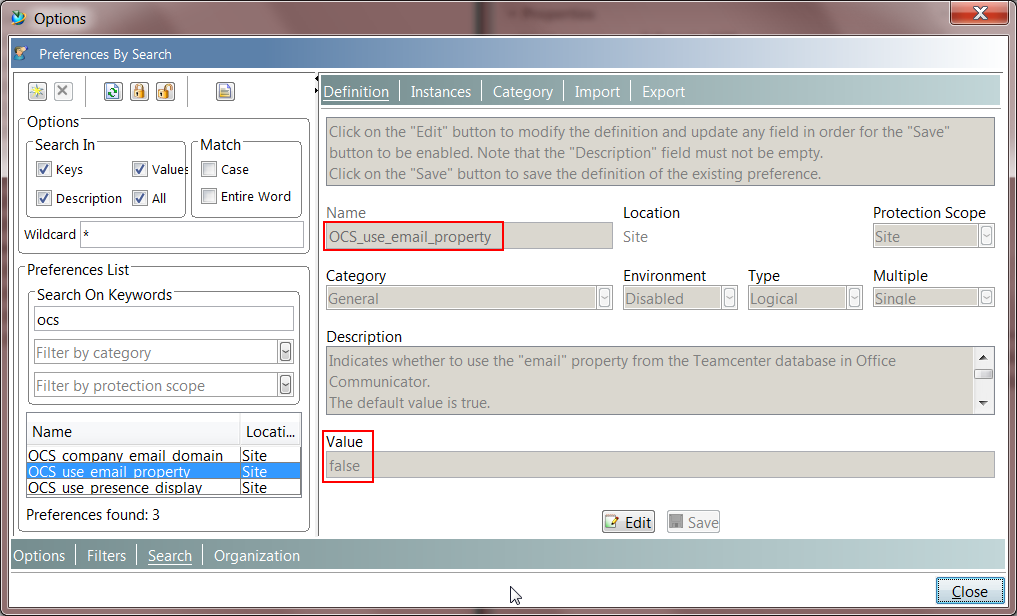
Enable presence display
The preference “OCS_use_presence_display” specifies whether Office Communicator Service integration with Teamcenter is enabled or not. The default value is false (integration disabled). This is a site preference. The presence display can be enabled by setting the value to “true”.
Implemented in:
- For the rich client, integration is implemented in:
- My Teamcenter Summary view.
- My Teamcenter Viewer view.
- Workflow perform-signoffs panes.
- Systems Engineering.
- Structure Manager
- Properties
- Launching Instant message from Teamcenter.
- For the thin client, integration is supported only for Microsoft Internet Explorer and is implemented in:
- My Teamcenter Summary page.
- Workflow perform-signoffs dialog boxes.



Comments
Post a Comment